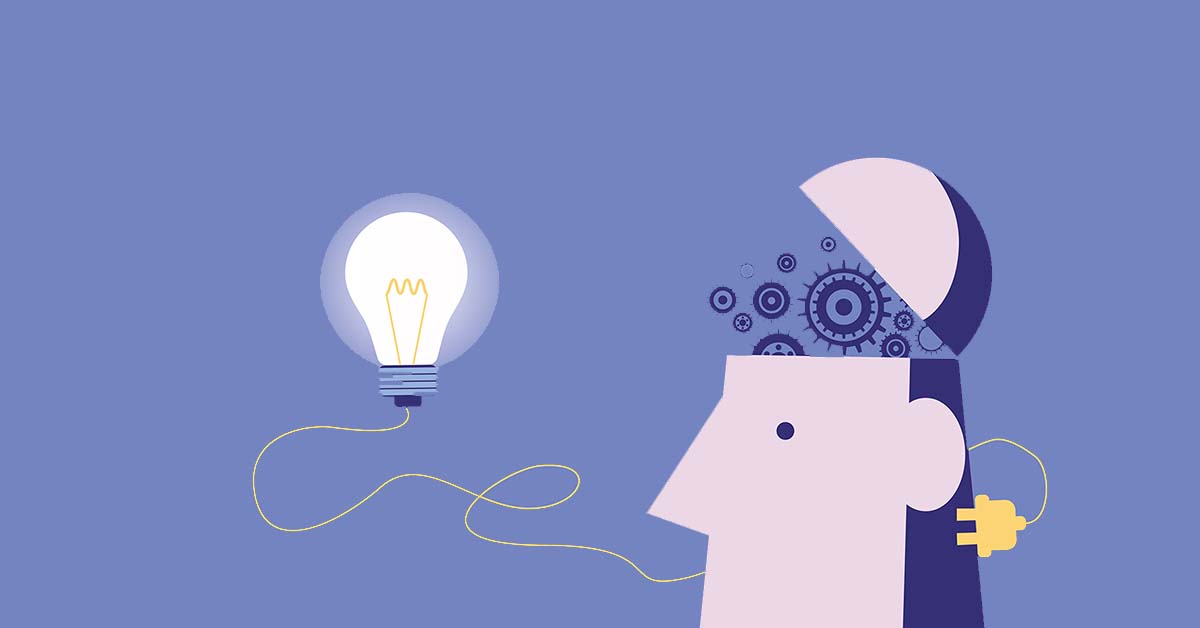If you’re a data-driven marketer, knowing Tableau is an incredibly valuable skill to possess. I use it pretty much every day to create visualizations that are packed with information, but still easy for the average person to understand and use.
But, full disclosure here, it does take time to learn Tableau. You can pick up the basics relatively quickly, but you might need to invest months before you can build more complex marketing dashboards.
In my case, it took about six months before I got to the point where I felt confident using Tableau. While I didn’t (and still don’t) know everything, I reached a point where I knew I could eventually figure out a solution for pretty much any challenge that came up.
If hundreds of thousands of other users can learn Tableau, so can you. Here are four strategies that can make the process faster and more enjoyable:
Do something in Tableau every day
Some people feel a little intimidated by Tableau, and that’s completely natural. The application offers a seemingly endless array of options for building and customizing visualizations.
That’s why it’s so important to get started today and begin exploring what you can do with Tableau, even if it’s just 30 minutes per day. Put time on your calendar every single day, if you can. The more time you spend in the application, the more comfortable you’ll feel.
- To get familiar with the basic features, check out the free Tableau training videos that Tableau makes available on its site.
- One of the most useful features for beginners is Tableau’s Show Me button. Select your fields in the Data pane, and then click Show Me. Tableau will give you several options for visualizing the data instantly.
Challenge yourself
Once you learn your way around Tableau’s features and tools, it’s important to put that knowledge to work.
- Workout Wednesday is a terrific way to push yourself. Each week, a group of Tableau experts challenges the larger user community to build a visualization that meets a set of specific requirements. Once you’ve built a viz that solves the challenge, post a screenshot and a link on Twitter, and tag the larger community.
Workout Wednesday helps you build your problem-solving muscles because there’s no step-by-step guide for completing each week’s challenge. You’re forced to figure it out by yourself. And it’s fun to see how your project stacks up against other people’s.
If you like Workout Wednesday, check out other weekly activities like Makeover Monday and Sportsviz Sunday!
- Tableau Public — Tableau’s free service for creating publicly shared visualizations — can be a source of inspiration for newer users. Dive into their portal, and you’ll find a huge library of dashboards built by other Tableau users. When I have the time, I enjoy going through my favorites and trying to reverse-engineer their solutions to different problems.
- Struggling to get excited about Tableau? Build a visualization about a subject that you’re already passionate about. Find an existing set of data at sites like Data.World, and get started.
Join the larger Tableau community
I was really lucky when I was learning Tableau. Two of my co-workers were geniuses at Tableau, and genuinely good people too, so anytime I got stuck, they were always there to answer my questions.
Not everyone is so fortunate. You might be the only one in your entire company using Tableau.
But if you’ve got an internet connection, you’re not really alone. Tableau has attracted a thriving user community, and most people are open to answering questions. One of the largest and most reliable communities is Tableau Community, run by Tableau itself. You can find a wealth of creative inspiration and technical advice from Tableau users’ blogs or through Twitter’s Tableau community, too.
And there are several Tableau User Groups active in cities around the globe. These groups hold meetups each month, featuring case studies and how-to tips from other Tableau users. It’s a terrific way to learn Tableau and connect with other people interested in the platform.
Probably my favorite Tableau gathering is Tableau Conference, the annual event for all things Tableau. You’ll find in-depth training, inspiring case studies, sneak peeks of new features and fun networking events with other Tableau users.
What’s the best way to learn Tableau? Find a guide
Each of the options above can acquaint you with Tableau, but if you want to make as much progress as quickly as possible, you need to find a guided program or curriculum.
It’s a little like being a traveler in a country where you don’t speak the language. Can you find your way around the city? Sure, and you might have a blast … or you could find yourself hopelessly lost. If you work with a tour guide, you’re more likely to see the best of what’s around, faster.
- “Practical Tableau” is one of the single best books for learning Tableau — our team swears by it. The author, Ryan Sleeper, also conducts Tableau training events across the country.
- In addition to its free resources, Tableau itself offers training, both online and in person. I took the paid version, and it was a solid grounding in what the application can do.
- And Alight offers its own Tableau training.
Our program is targeted to the needs of marketing teams, drawing on the best practices Alight has developed while building marketing dashboards for large brands and agencies. All the lessons revolve around the kinds of tasks a typical marketer might face. And they use unified datasets generated by ChannelMix, Alight’s marketing intelligence platform.
It’s all killer, no filler. If you’re trying to get a reporting program up and running quickly, our Tableau training will show you exactly what you need to learn, as quickly as possible.
You’ve got this!
There’s one other piece of advice I’d share with you as you embark on your journey into Tableau: be patient with yourself.
Mastering Tableau is just like learning any skill. You’ll make mistakes along the way. It might take longer than you expect to pick up certain skills or concepts.
But if you’re persistent, and if you connect with other Tableau users, you’ll make an enormous amount of progress — probably faster than you think!
Be sure to check out Alight’s free guide, “How to Build Dashboards That Don’t Suck!”
Updated Nov. 29, 2021