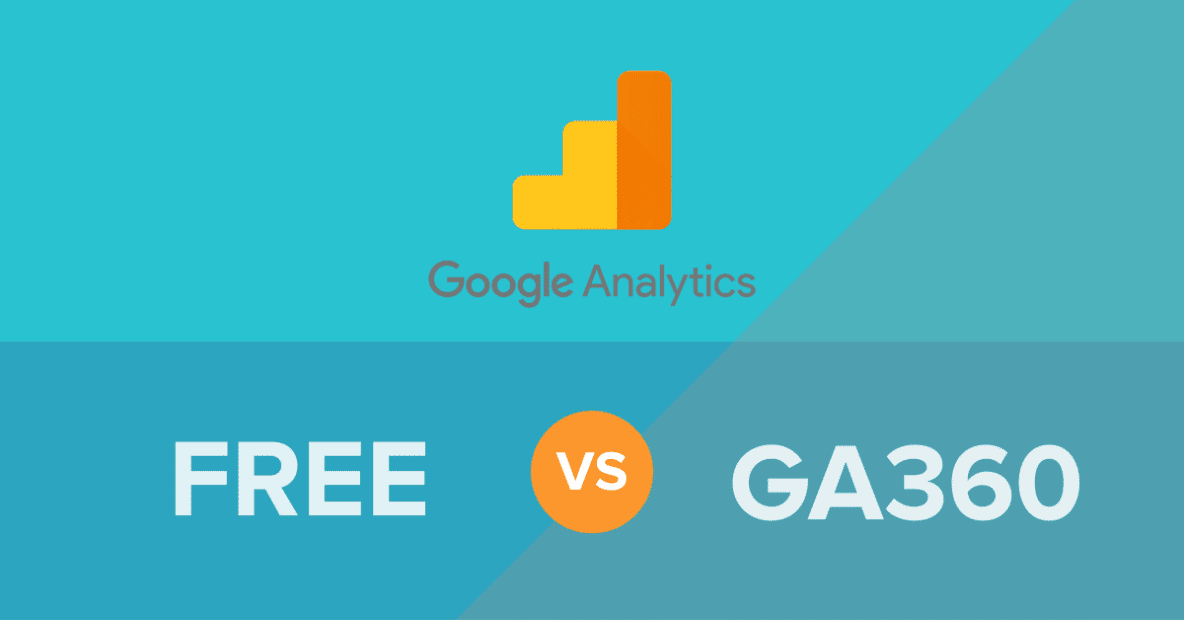Google’s got a lot on their plate right now, at least on the analytics front. Back in August 2019, Google announced they will begin phasing out third-party cookies in 2022, though that deadline keeps getting pushed. It’s now looking like the second half of 2024. Meanwhile, they’re sunsetting the 10-year-old Universal Analytics at the end of June 2023. Users can already upgrade their properties to the new and improved Google Analytics 4, though we expect many will wait until forced next year.
Adding a layer of confusion, Google offers two versions of its Analytics tool: free and enterprise. With their upgrade to Google Analytics 4, you guessed it, Google Analytics 360 is getting an upgrade too. (If you want to learn more about the benefits of upgrading properties to Google Analytics 4, we’ve written up a summary here.)
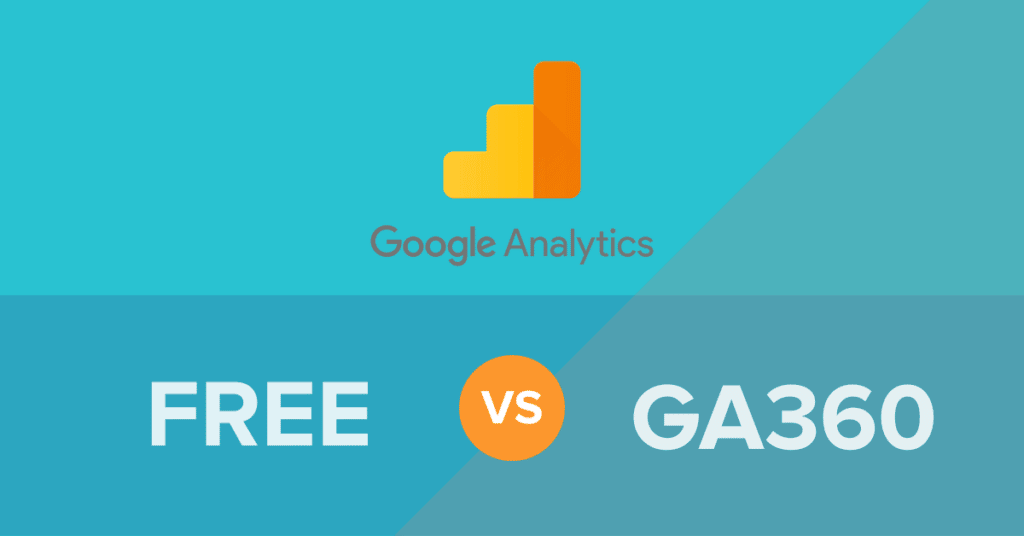
In this post we’re going to focus on these differences between the new Google Analytics and Google Analytics 360:
- Pricing
- Data sampling
- Feature limits
- Data freshness
- Integrations
- Governance
- Report customization
- Enterprise Support and SLAs
What’s the difference between Google Analytics and Google Analytics 360?
The main differences between Google Analytics and Google Analytics 360 have to do with pricing, data sampling, data limits and retention, integrations, governance, customization and support.
| Feature | Google Analytics (standard) | Google Analytics 360 |
| Pricing | No cost | Starts at $50,000/year |
| Unsampled explorations | Not available | Up to 50B events per day per property |
| Sampling limits | 10M events per query | 1B events per query |
| Feature limits | 30 conversions 100 audiences 50 event-scoped custom dimensions 50 event-scoped custom metrics 25 user-scoped custom dimensions | 50 conversions 400 audiences 125 event-scoped custom dimensions 125 event-scoped custom metrics 100 user-scoped custom dimensions |
| Intraday reporting | Up to 30-minutes real-time, then batch updates every 4-8 hours | Continuously updated |
| Data retention | Up to 14 months | Up to 50 months |
| Roll-up properties and subproperties | Not available | Available |
| User controls | Cost and revenue controls | Granular user controls |
| Access logs and notifications | Basic change history | Granular access logs and notifications |
| SLAs | Not available | Guaranteed reliability SLAs for data collection, reporting, processing, attribution and export |
| Enterprise support | Not available | Access to Analytics 360 support specialists via chat or email |
#1 Pricing – How much does Google Analytics 360 cost?
Google Analytics 360 starts at a cost of $50,000 scaling up based on the number of monthly events, while Google Analytics is free to use.
$50,000 for Google Analytics 360 is a lower price point than Google used to offer for the service. In the old version of GA360, pricing started at $150,000 annually for 500M monthly hits. Now the first tier starts at 25M monthly events with the pricing scaling up as the number of events increases.
#2 Data sampling
Google Analytics 360 increases data sampling thresholds for ad-hoc analysis compared to the standard version of Google Analytics and also provides the option to export unsampled data, which the standard version does not. Data sampling limits analysis to a subset of data and then draws conclusions about the whole. This increases the speed of the analysis, but can also lower the precision.
Higher sampling limit in ad-hoc reports
For ad-hoc reporting, the standard version of Google Analytics offers sampling limits of 10 million events per query, while GA360 offers 1 billion events per query. Default reports are unaffected by these sampling limits.
BigQuery data export
With GA360, Google offers nearly unlimited exports of raw, unsampled data to BigQuery, compared to the standard version which was limited to 1M events per day. (Note: Streaming exports are unlimited in both the standard and enterprise versions). Unlimited export is a great feature if you’re looking to store and blend data from Google Analytics with other marketing and business data for more comprehensive analysis.
#3 Feature limits
Google Analytics 360 comes with higher limits for audiences, conversions, custom dimensions and metrics and data retention than the standard version of Google Analytics, allowing for more depth and nuance in its reports.
Audiences
In the standard version of Google Analytics, users can create up to 100 audiences per property, whereas GA360 allows up to 400 audiences per property. The increased number of audiences allows for more granular grouping and analysis of site users. Integrating with ad platforms like Display & Video 360 and Search Ads 360, allows users to more precisely target ad campaigns off site as well.
Conversions
Google Analytics 360 increases the number of conversions users can create from 30 to 50 per property. With more conversion types, users can track more granular interactions such as video starts, video completes, product views, etc. Conversion events are prioritized during processing, which means the data is ready to analyze and act on faster.
Custom dimensions and metrics
Google Analytics 360 customers get an increase in the number of custom dimensions and metrics they can create per property. In GA360, the limit of event-scoped custom dimensions and event-scoped custom metrics both increase from 50 to 125. And the number of user-scoped custom dimensions increases from 25 to 100 per property.
Data retention
GA360 customers will have up to 50 months of data retention compared to just 14 in the standard version of Google Analytics. This is particularly important if you have seasonal or long sales cycles and want to analyze multi-year performance and trends.
#4 Data freshness
GA360 comes with data freshness SLAs of 1 hour for intraday reporting, while the standard version only guarantees 4-8 hours. GA360 also provides real-time reporting for events that happened within the last hour. Google Analytics offers real-time reporting for up to just 30 minutes.
With more real-time data, GA360 customers can analyze big online events, like holiday sales, as they happen and adjust their strategies in the moment or be alerted to issues with the online experience like downtime caused by an increase in traffic.
#5 Integrations
Google Analytics 360 builds on the integrations in the standard version of Google Analytics – Google Search Console, Google Ads, Google Optimize, BigQuery, Salesforce and more – to include integrations with all the enterprise versions of the Google Marketing Platform, including:
- Display & Video 360
- Search Ads 360
- Campaign Manager 360
- Optimize 360
- Google Tag Manager 360
With the Campaign Manager 360, Display & Video 360 and Search Ads 360 integrations, GA360 customers can sync audiences, conversions and custom dimensions with their ad platforms to achieve more precise targeting and measurement. The increased number of audience and conversion limits really comes into play here.
#6 Governance
For a large enterprise managing GA properties for multiple brands or product lines, proper governance over analytics data is essential. To enable a broader view of the business while maintaining proper enterprise governance, Google is introducing four features for GA360 users.
Roll-up properties and subproperties
- Roll-up properties bring together multiple source properties for different products, brands or regions into one comprehensive view. This is helpful if you are a parent company with a number of distinct brands that you want to analyze together.
- Subproperties can be created within a source property to limit access to specific teams or lines of business. For example, if each product line has its own analyst, you could create a subproperty that only the analyst for that product line has access to.
Roll-up properties and subproperties can also be used together to create three tiers of visibility and access: roll-up, source and subproperty.
Granular user controls, access logs and notifications
- With granular user controls, GA360 customers can configure more granular permissions for users beyond the cost and revenue controls included in the standard version of Google Analytics.
- Granular access logs and notifications can be configured for account and property usage related to feature changes, audits, exports and more – a win for security and compliance.
If you’re part of a parent company that manages multiple brands and product lines within those brands, these additional governance capabilities could give you some peace of mind that your data is walled off where it needs to be.
#7 Report Customization
In the enterprise version of Google Analytics, Google plans to offer increased customization for reports, including branding and analytics views for different users and teams. In standard Google Analytics, users only have access to the standard, custom reports.
#8 Enterprise Support and SLAs
If you’ve used the standard version of Google Analytics, you know that when you need help, you don’t call Google. GA360 customers get access to a team of support specialists dedicated to Analytics 360 products. That access comes in the form of email and chat with target resolution times of 48 and 24 hours respectively. Additionally, GA360 comes with SLAs for guaranteed reliability. These SLAs apply to data collection, processing, reporting, attribution and BigQuery export.
Is Google Analytics 360 worth it?
Google Analytics 360 is worth it if you:
- need access to unsampled GA data;
- want to analyze multiple years of data;
- want more robust analysis when it comes to audiences, conversions, dimensions and metrics;
- have invested in other 360 tools like Display & Video 360 or Search Ads 360;
- need live, intraday reporting;
- want guaranteed data SLAs;
- or want access to Analytics 360 support specialists.
Hopefully, this helps clear up some of the murkiness around all of Google’s analytics offerings. If you’re still trying to decide if Google Analytics 360 is right for you, give our team a call. We’re a certified Google Analytics partner and reseller and can help you navigate the benefits of upgrading. We can even provide you with a GA360 quote after our first call.