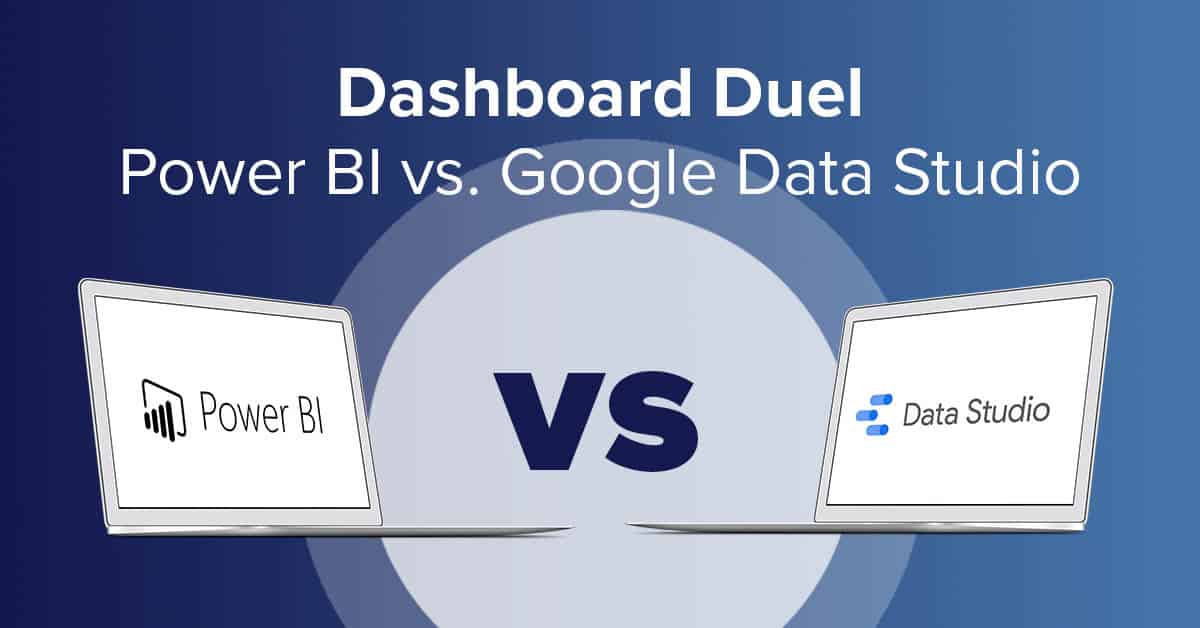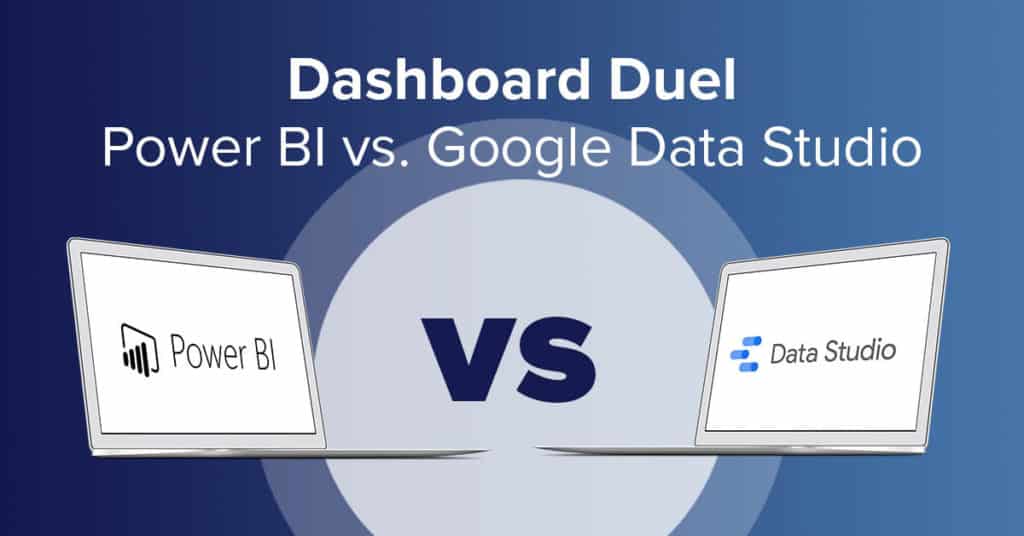
Microsoft Power BI or Google Data Studio — which one is the best choice for building marketing dashboards?
It’s a particularly important question for marketers that are just getting started with visualization and need a dashboarding tool that’s both easy to use and affordable.

That’s a description that applies to both Data Studio and Power BI. In fact, TrustRadius reviewers gave both tools a 9 out of 10 for usability. And as you’ll see below, getting started with either tool shouldn’t bust your technology budget. But there are differences between the two platforms, and they could be the deciding factor in which one will be the right choice for you over the long haul.
Alight’s team has firsthand experience with Power BI and Google Data Studio, having built marketing dashboards for each. Here are some of their strengths and weaknesses, along with facts that marketers should keep in mind when selecting visualization software.
Discover how Power BI stacks up against Tableau — read our team’s breakdown!
Power BI Benefits — What Marketers Should Know
EASE OF VISUALIZATION
With Power BI, it’s easy to quickly create charts and graphs, and Microsoft is constantly improving and refining its feature set. Our team particularly enjoys Power BI’s buttons, which let you easily toggle between multiple items in a visualization, and its bookmarks, which give you the power to save different visual states.
MICROSOFT INTEGRATION
Because it’s part of the Microsoft family, Power BI integrates well with other Microsoft products. Online reviewers have noted that Power BI’s learning curve is even easier if you’ve previously used Excel. So if your organization primarily uses Microsoft, it may be easier to get started and support Power BI as your dashboarding tool.
Case in point: the Power Query feature, which carries over from Excel. It allows you to quickly add new columns based on logic, merge or append datasets, or rename or format columns. These and other features make it easier to manage and model data.
DATA CONNECTIONS
There are several ways to bring data into Power BI for analysis, whether that’s via one of Power BI’s connectors to services like Google Analytics, a connection to a database or by uploading a spreadsheet. Any of that data must be formatted to work with Power BI, which could increase the time and effort required for reporting, unless you use an aggregation platform that can help automate the process.
RELATIVELY LOW ENTRY POINT
It doesn’t hurt that Power BI has a low cost of entry. You can access its cloud-only Pro offering for less than $10 per month. The Premium version, though, costs almost $5,000 per month for a dedicated cloud compute and storage resource, maximum storage size of 100TB, and is designed for enterprise and big data analytics. Premium supports both cloud- and on-premises reporting.
Google Data Studio Benefits — What Marketers Should Know
USER-FRIENDLINESS
While Data Studio doesn’t offer as many features as competitors, its user-friendliness makes up for it. Even if you’ve never built a marketing dashboard before, you should find it very simple to create one with Google Data Studio. And it makes collaboration with other team members easy. We should pause to note that, like Microsoft and Power BI, Google continues to upgrade Data Studio’s toolbox.
GOOGLE INTEGRATION
Like Power BI, Google Data Studio is part of a much larger family of technology and services. Data Studio offers effortless connections to Google Analytics, Google Ads and Google Campaign Manager.
OTHER DATA SOURCES
In addition to Data Studio’s connections to other Google products, you can also access a library of third-party connectors to platforms like Adobe Analytics or Facebook Ads, though there may be a charge associated. Like Power BI, it’s also possible to upload CSV files from sources that don’t have an existing connector. (Or you can use a solution like ChannelMix to completely streamline data aggregation and management.)
ESSENTIALLY FREE
One of Google Data Studio’s biggest selling points is the fact that it’s free. Unlike Power BI, Data Studio is strictly cloud-based.
Learn how Google Data Studio compares to Tableau Software.
Google Data Studio or Power BI — Which One’s Right for You?
Power BI and Google Data Studio are both useful, powerful platforms for building data visualizations. But if you’re forced to choose between the two of them …
- Google Data Studio will probably be the better choice for smaller organizations that rely almost exclusively on Google products like Google Ads or Google Analytics in their marketing campaigns. This is especially true if you just need marketing dashboards for standard, month-to-month reporting or if you’re working with a “seriously, we have NO money” martech budget.
- Power BI may be more useful for enterprises that have more advanced reporting needs and a more sophisticated long-term vision that includes customized attribution modeling or predictive analytics. Power BI has a bigger toolbox with the flexibility that analysts will need to execute those projects.
Your ability to visualize data should be a key part of your insight and reporting strategy. Choose a dashboarding tool that meets your day-to-day needs and helps you move closer to your long-term analytics goals.
Take Your Marketing Dashboards to the Next Level
Alight Analytics offers a full suite of next-generation analytics solutions featuring plug-and-play dashboards with automated data workflows and built-in attribution and forecasting. Request your free 30-day trial!