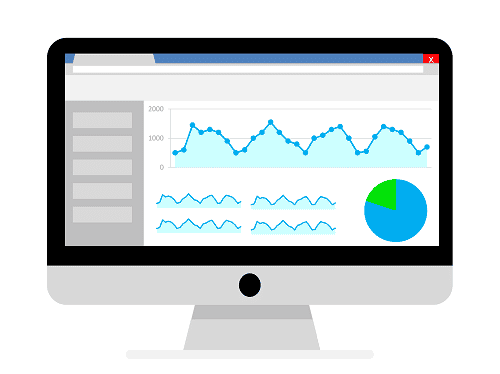Cross-channel tracking is a very boring name for something that’s actually pretty exciting for marketers.
It’s the idea that we can deploy our messages across a spectrum of channels — social, search, email, traditional media, out-of-home, you name it — and then see how customers respond to each one.

You can ask better questions about your campaigns. How many “touches” does it take before the average person decides to make a purchase? Which messages work best?
With cross-channel tracking and attribution, marketers can finally see which channels are creating a return on investment, so we can spend more money on what performs.
But there’s a big problem: Too many companies don’t come anywhere close to creating a marketing analytics structure capable of cross-channel tracking.
When implementing a marketing analytics system, there are dozens of details that must be handled just so. Otherwise, the data won’t accurately reflect your campaign’s results.
And because these details are so subtle, many marketers may not realize something is wrong until it’s too late. Or they may have a gut feeling that something is inaccurate, but won’t be sure where. Some may not even notice at all.
Wonder if hidden flaws are lurking in your analytics setup? Here are three of the most common errors our team sees when it comes to cross-channel tracking.
1. Marketers Aren’t Naming Their Campaigns Consistently
In a typical campaign, you’re going to use multiple channels to get your messages out — AdWords, Facebook Ads, DoubleClick and probably several others.
When you have so many channels, it’s easy to be inconsistent when naming your campaigns.

Nobody plans this. It just happens, especially if you’ve got multiple team members (or multiple ad agencies) tackling a different piece of the overall campaign.
Eventually, though, you’re going to want to bring the marketing data from all those channels together in one place. That way, you can see how the campaign performed as a whole.
That is when the following types of problems begin:
- A single poor soul — maybe you! — is tasked with manually downloading all the numbers. That’s assuming you can remember which campaign names you used when you created everything three months and six projects ago.
- Several poor souls (you, your team members, people at multiple advertising agencies) are responsible for pulling the data. They must (A) remember the right campaign names, which someone else on their team may have created months ago and (B) keep it separate from all the other projects they’re involved with.
- You get a piece of dashboard software to try and do it for you. But the software isn’t going to be any better at guessing that “Springtime Fun” and “Campaign_2Q” are part of the same campaign.
The solution: Develop a process for naming your campaigns consistently and bring all data into a data aggregation platform. That way, you can create a single source for managing all your campaign-naming rules.
2. Marketers Are Double-Counting — Or Triple-Counting Or Quadruple-Counting — Their Conversions
A lot of people are surprised when they hear this one, but it’s actually a pretty common mistake. Here’s how it happens.
Maybe you buy Facebook Ads as part of your campaign. When a user sees your ad on Facebook, a cookie is automatically downloaded to that user’s computer.

Most marketing teams don’t rely on one platform. You might be using Facebook Ads and Google Analytics.
Google Analytics counts conversions, too, but it does so a little differently. It uses tracking URLs that show how your user came to your site.
So you’ve got these two systems, both counting conversions in their own special way. When it comes time to report on a campaign’s performance, too many marketers will simply add their totals together.
Why is that an issue?
Let’s say John spots your ad in his Facebook feed. Then, a few days later, he clicks on a Google Analytics-tracked link in an email you sent him. He ends up buying something on your site.
Google Analytics counts the conversion. But so does Facebook.
At the end of the campaign, if you simply add up conversions, you’re going to show a total of two conversions — even though there was only one sale.
That’s a very simplified illustration of a much larger problem, especially if your campaign involves multiple channels.
The secret is to pick one source for conversion tracking and make sure it’s correctly implemented (something that’s harder than it sounds, by the way). We typically recommend Google Analytics for the clients we help, but any web analytics tool will work.
3. Marketers Aren’t Being Consistent With Their Tracking URLs
If you’re using Google Analytics to track your campaign, you should be using URLs with UTM parameters.
A basic URL would be …
www.channelmix.com
A URL with UTM parameters would look like …
https://channelmix.com/?utm_source=google&utm_medium=cpc
&utm_campaign=summer&utm_term=agency&utm_content=dashboard
Whenever someone hits that link, Google Analytics will count the session. But that’s not the only thing it’s paying attention to.
The UTM parameters — all that stuff after www.channelmix.com — are pieces of information that tell Google Analytics the source of the click (“google”), the medium used (a cost-per-click “cpc” ad) and the campaign it’s associated with (“summer2017”). The term “agency” is the word we targeted with those CPC ads, and “dashboard” describes the content of the ad.
Go to your Google Analytics dashboard, and you can then sort and study your traffic by the various parameters.
Unfortunately, some marketers fail to use a consistent tagging strategy across their campaigns. It’s sort of like the problem with campaign names that we mentioned above, only more complex.
For example, they may use multiple campaign names and use multiple words (search, CPC, paid) to describe the same thing in their tracking URLs.
If the tracking URLs aren’t built consistently, you’ll limit your ability to follow a customer’s path across channels from awareness to engagement to impact.
One tactic for fixing this: Create a spreadsheet with a predefined list of metrics. That way, you (and everyone on your team) know exactly which words to use when building your tracking URLs.
These are just the three most common errors that our experts encounter when they assist clients. There are, unfortunately, many other ways for a marketing analytics operation to get off track.
Ultimately, though, these are fixable problems — if you approach your marketing data with strategy and patience.
Learn how our services team can help your marketing team diagnose problems hiding in your data — and set your team up for greater success.