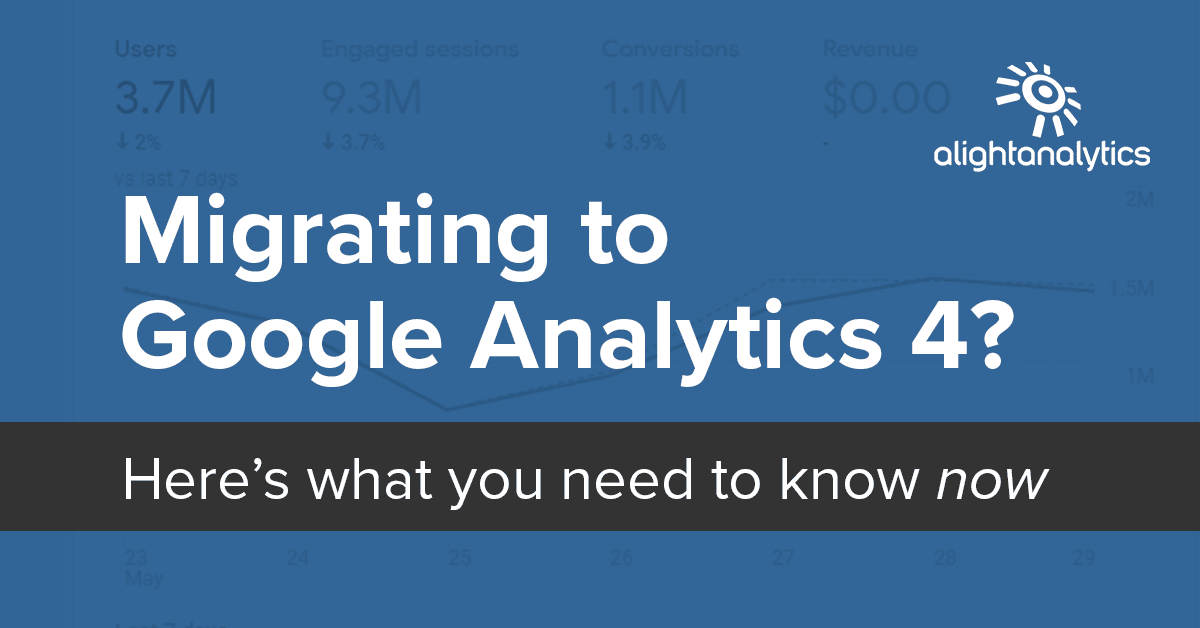It’s time. Google has announced an official end date for Universal Analytics. As of July 1, 2023, Google will no longer process hits for Universal Analytics properties.
If you’re a marketer who uses Google Analytics to measure your website and app performance, you need to start planning for your migration to Google Analytics 4 now. In fact, if you want any kind of year-over-year data once UA is deprecated, you’ll need to have that migration done before the end of June 2022.
Here’s what you need to know to get ready for the changeover.
Key Differences between Google Analytics 4 and Universal Analytics
Making the migration won’t be as easy as flipping a switch because GA4 represents a significant evolution from UA:
- GA4 is designed to collect data from both websites and apps in a single property, so that you can more easily see performance across devices. In recent years, UA had something similar, its App + Web properties, and that essentially grew into GA4.
- Universal Analytics distinguishes between page hits and events, while GA4 treats all interactions as events. Events are better suited for describing user activity on websites and apps, which don’t always use a page-type structure.
- GA4 replaces goals (which is what UA tracks) with conversion events. You have the power to treat essentially any event as a conversion.
- GA4 introduces new metrics that are better designed to measure audience interaction. For example, bounce rate is not part of the new tool. Instead, the new Google Analytics tracks engaged sessions, which are sessions that ran 10 seconds or longer, or generated at least one conversion event or at least two pageviews.
- GA4 has its own distinct interface and feature set, which means there will be a learning curve. The sooner you start getting familiar with this new platform, the easier it will be to use.
If your organization uses Google Analytics to monitor multiple domains or apps, it’s important to develop your migration plan ASAP.
How to Move from Universal Analytics to Google Analytics 4
While time is a factor, it’s not a good idea to make a hard break with UA and immediately rely on Google Analytics 4 as your source of truth. Instead, Google recommends …
- Creating a new Google Analytics 4 property for your sites or apps.
- “Dual tagging” those sites and apps so they send data to both your UA and Google Analytics 4 properties. With dual tagging, you recreate existing UA events as new GA4 events. When you do this, you should also analyze your solution tagging and categorization to make sure they’re still correct and relevant.
- Continue to use your existing UA properties for reporting and analysis while your Google Analytics 4 properties create a new baseline of historical data. This will also give you the opportunity to fix any problems in your new property’s initial setup.
Marketers should take their time with this process because, as Google itself notes, events are a fundamentally different data model from what Universal Analytics employs. (For example, events in Google Analytics 4 don’t have Categories, Actions or Labels, all of which are used with events in UA. Instead, GA4 event names come with parameters — though, as a workaround, you can usually use the first two parameters to replace the old hierarchy of classification.)
It’s not enough to simply move your old reporting structure over. You need to look at each hit and event you’re tracking in UA and then find (or create) a corresponding event in Google Analytics 4.
Sound like a lot of work? The good news is that Alight can help.
How ChannelMix Assists with Google Analytics 4 Migration
Our team of tracking specialists will …
- Audit your existing reporting structure and recommend improvements, such as evaluating triggers and removing ones that are no longer useful.
- Set up new properties for your sites and apps in Google Analytics 4, and configure their settings to prevent data loss
- Re-create the events and goals you used in UA as events inside Google Analytics 4, so that you continue to track key interactions and conversions
- Install new tagging structure on your website and apps to work with Google Analytics 4
ChannelMix can also help guard against data loss. It will store all your historic UA data for as long as you choose, and our team can help you blend that older data with your new Google Analytics 4 data in a unified web analytics dashboard.
Learn more about how ChannelMix can set you up for success with Google Analytics. Schedule a call with our team below.
Updated March 17, 2022