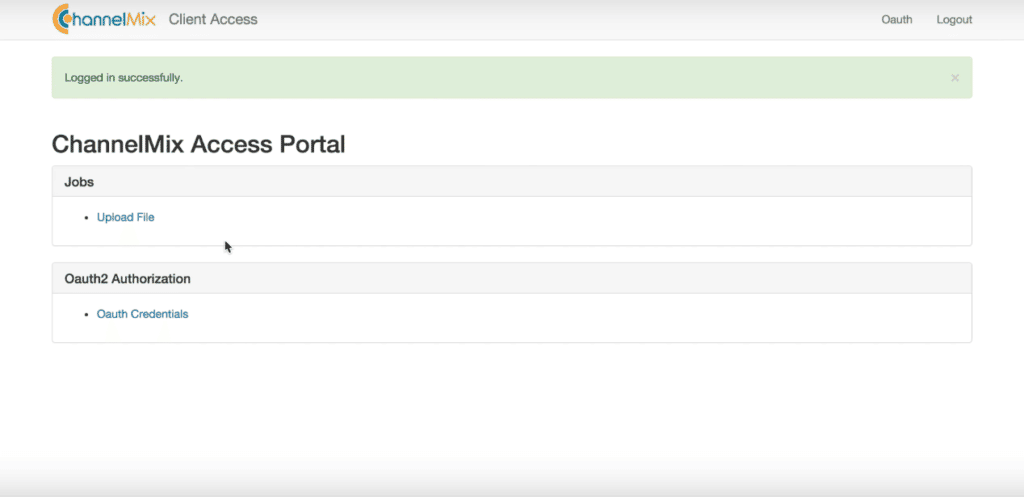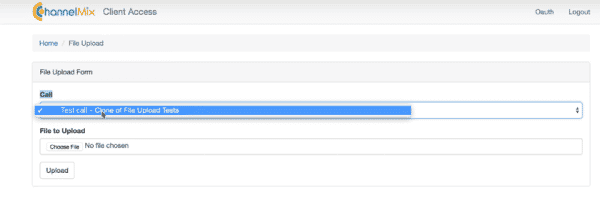Not all marketing data sources have an API, or an automated method for extracting data from their systems. Sometimes data is “unstructured” and lives in file formats like csv or Excel, and is not part of an automated data connection like an API. ChannelMix, Alight’s marketing data aggregation platform, has always accepted these unstructured file formats, but it required extensive intervention from our technical team. So, in an effort to make our products more robust and user friendly, we created the ChannelMix File Uploader. After the development of a consistent file structure, you can easily upload files from any data source without having to submit a ticket for the technical team.
So, how does it benefit you?
Well, for agencies, you no longer have to deal with the manual mess associated with site served data. Rather, you can upload those files directly to ChannelMix, which, in turn, automatically stitches that data into your other marketing data sources, consolidating it all into one manageable and reporting-ready file. It considerably streamlines a once complex and inefficient process, making life easier for you.
For brands, our new ChannelMix File Uploader now more effectively allows for the integration of internal systems data. So, those custom systems you may employ (e.g. proprietary transaction services and CRM data) can be combined with your other marketing analytics data at lightning speed.
Regardless of whether you’re an agency or a brand, the outcome of our new File Uploader is the same: you get time back that you can spend analyzing your cleansed and blended marketing data.
Curious to know more? Here’s how it works:
- Once logged into your ChannelMix portal, scroll down through the “Jobs” pane and select the “Upload File” link, which will take you to the File Uploader page.
- Once on the File Uploader page, you’ll be prompted to select from a call list, which is filtered according to your credentials.
- After selecting the appropriate call and file, you simply press the upload button.
On our end, that file is filtered through your profile and connected with your specific data sources.
By rolling out this new file uploader, we’re eliminating many of the steps that slowed down data integration historically. As a result, you’re getting cleaner, more accurate data faster than ever before.